

This software is compatible with Windows, Linux, Unix and macOS operating systems, in fact, we have the source code available so that we can compile it ourselves in our operating system. Cracking – Allows you to directly crack WEP, WPA, and WPA2 dictionary-based or brute-force encryption.Testing : we will be able to check if the WiFi card is compatible with the different attacks, and also if we can configure it in monitor mode and if it is capable of injecting packets into the network.Attacks : we can do replay attacks, deauthentication attacks, set up a fake access point for victims to connect to, and even inject packets into the wireless network.
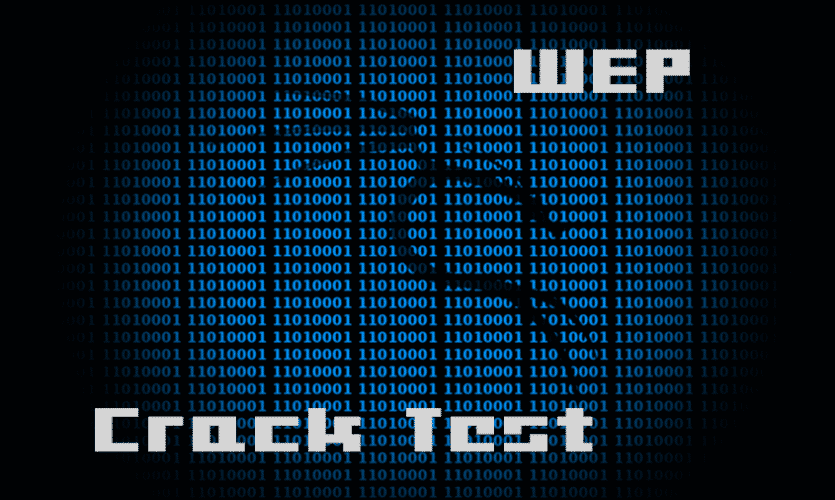
For example, we can capture all the WiFi network packets and analyze them with the WireShark program.
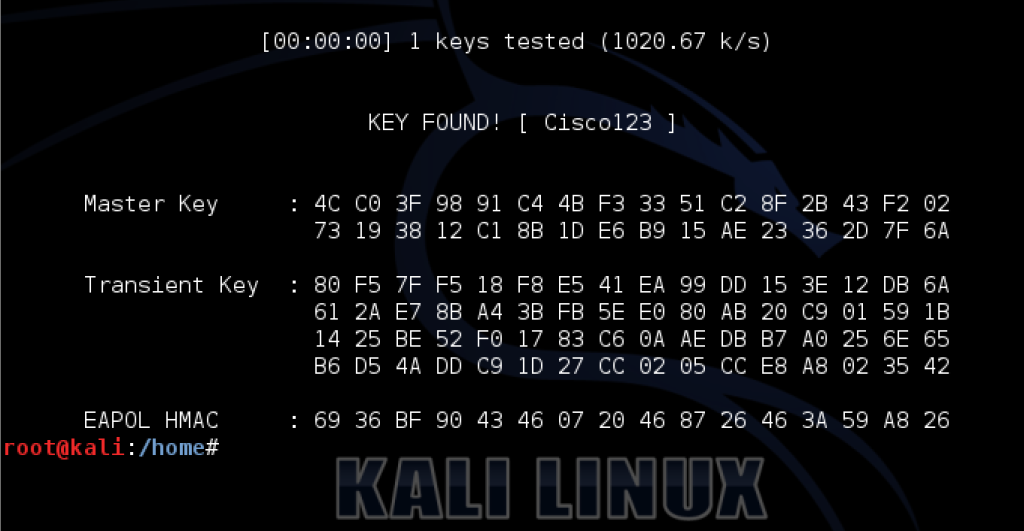
Someone passively attacking your wireless will need lot of patience. In this example I used about five attempts (the router froze and needed to be rebooted). You can stop and start the forcing of traffic by pressing CTRL+C, and then executing the command again (it just appends the data to the capture file). You can get enough data packets without the ‘aireplay-ng -3’ command, but it will take a lot longer. Reality Check!: In most tutorials (including my video above) this is a nice painless process, it relies on there being a decent quality signal, the router/access point not crashing because you are ‘battering’ it, and there being lots of healthy traffic around. Back in the original terminal window the Data count should start to rise, do nothing further until its over 10,000 (that’s 10,000 IVs captured). Note: ‘-3’ denotes a client attack, if your data packets do not rise (you will understand in a minute), then try with ‘-4’ instead.ħ.


 0 kommentar(er)
0 kommentar(er)
